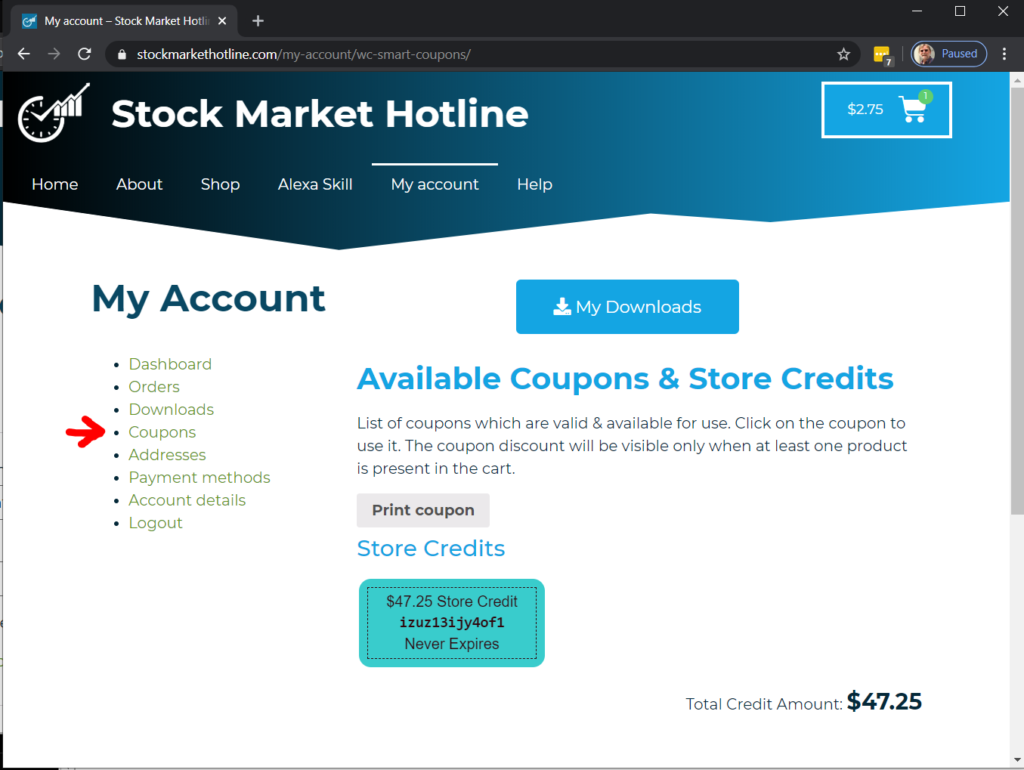Need help?
How to Use Guide
- Go to our Shop
- Choose between Wolanchuck’s Equity Portfolio, Intraday, Overnight, or Ord’s Oracle update.
- Add to cart
- Select Quantity of Downloads and Update cart.
[Pro Tip] You can add any multiple of Updates into your cart and then use the downloads one at a time always getting the latest update information. The system decrements Downloads as you use them.
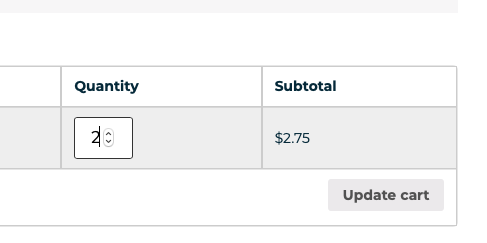
- Click Proceed to Checkout
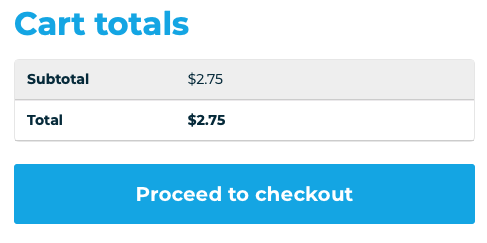
- Complete your Billing Details including payment information and click Place Order button.
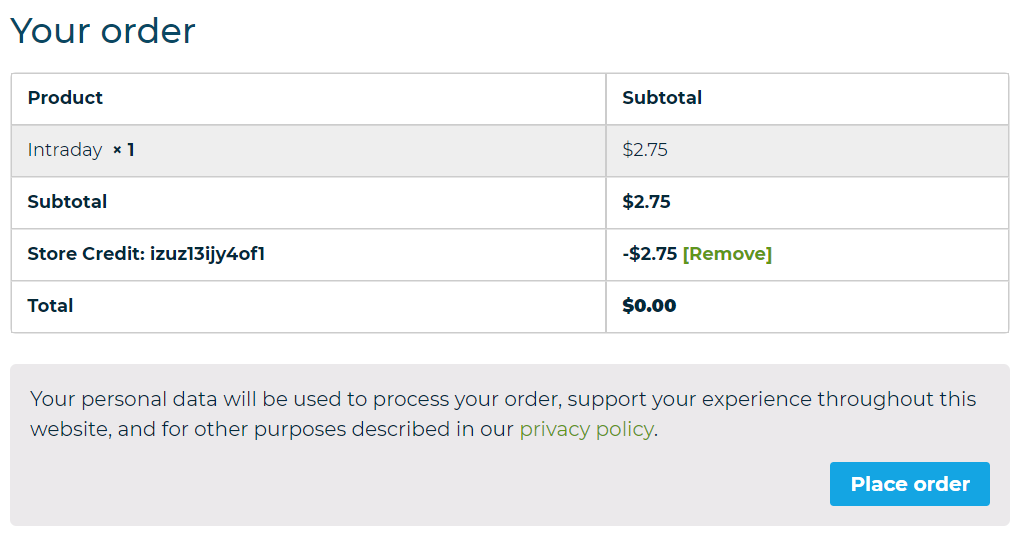
- After you Place Order, The system confirms and displays your completed order information.
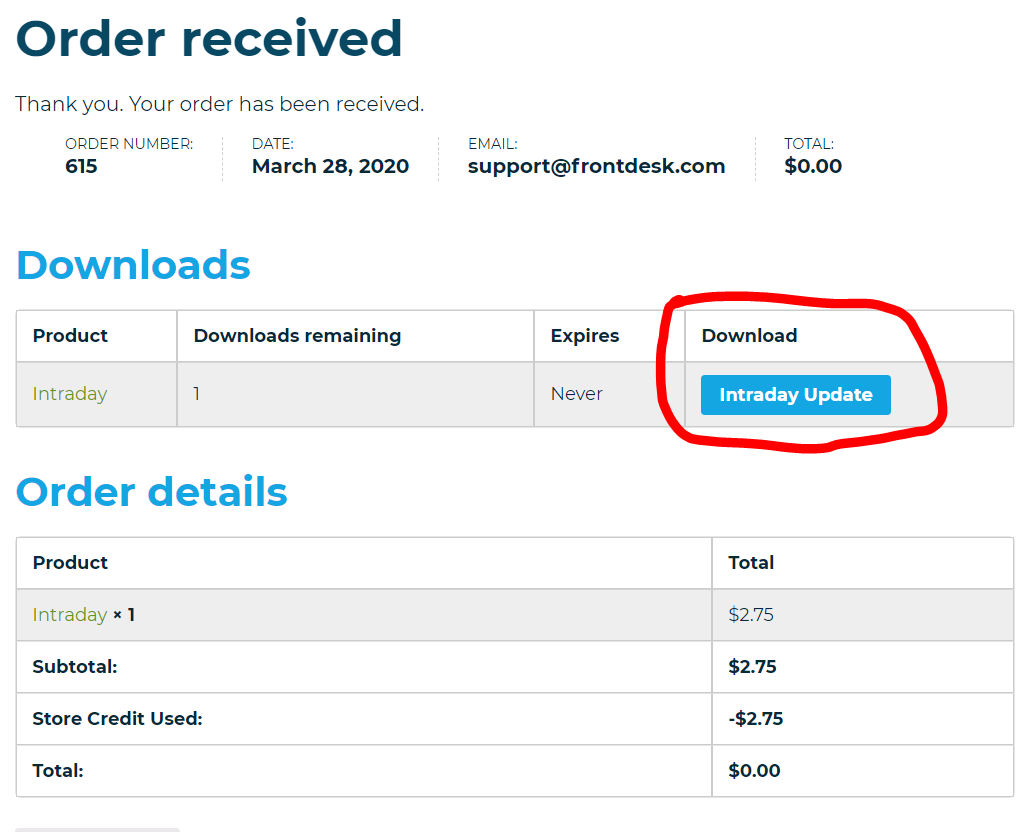
- Download the .mp3 Audio file and click Open to play the file.
Add as many updates to the cart as you wish and purchase. You may download and listen immediately. Remaining purchased updates may be downloaded later and you will always receive the latest update information.
Whenever you click the button to get the update, the number of Downloads left in My Account‘s Downloads page is reduced. You may need to refresh the Downloads page to see the updated downloads available.
Click My account from the top navigation links. Click the My Downloads button.

If you are a WebCallOne Wolanchuk or Ord subscriber with a credit balance, support can issue you a Store Credit Coupon to your email address. Call or email support for your Store Credit. Be sure to include your User ID (4 or 5 digit number) in your request. You will get a Store Credit Coupon in your email that will look something like this:
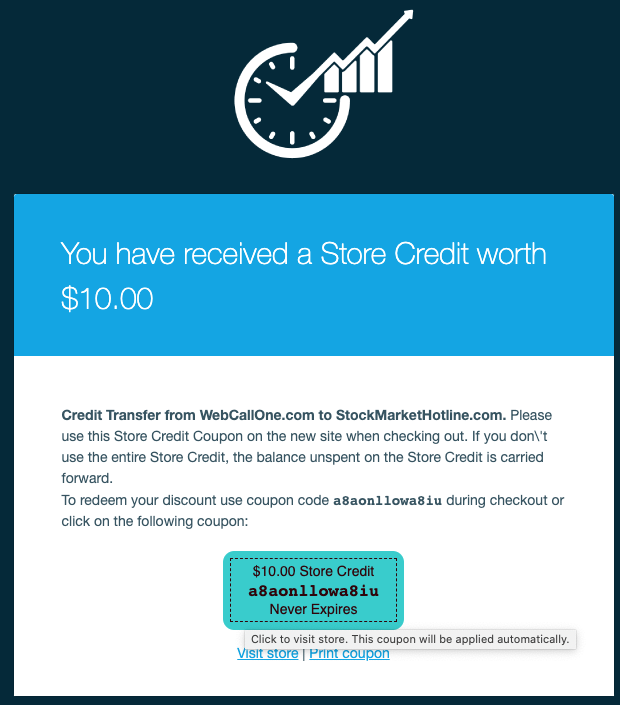
To use the Store Credit Coupon, click the Coupon in the email to visit the store and the Store Credit will be automatically applied to your account.
To use your Store Credit:
- Add Items to your Cart
- Click on the Store Credit coupon displayed available to use.
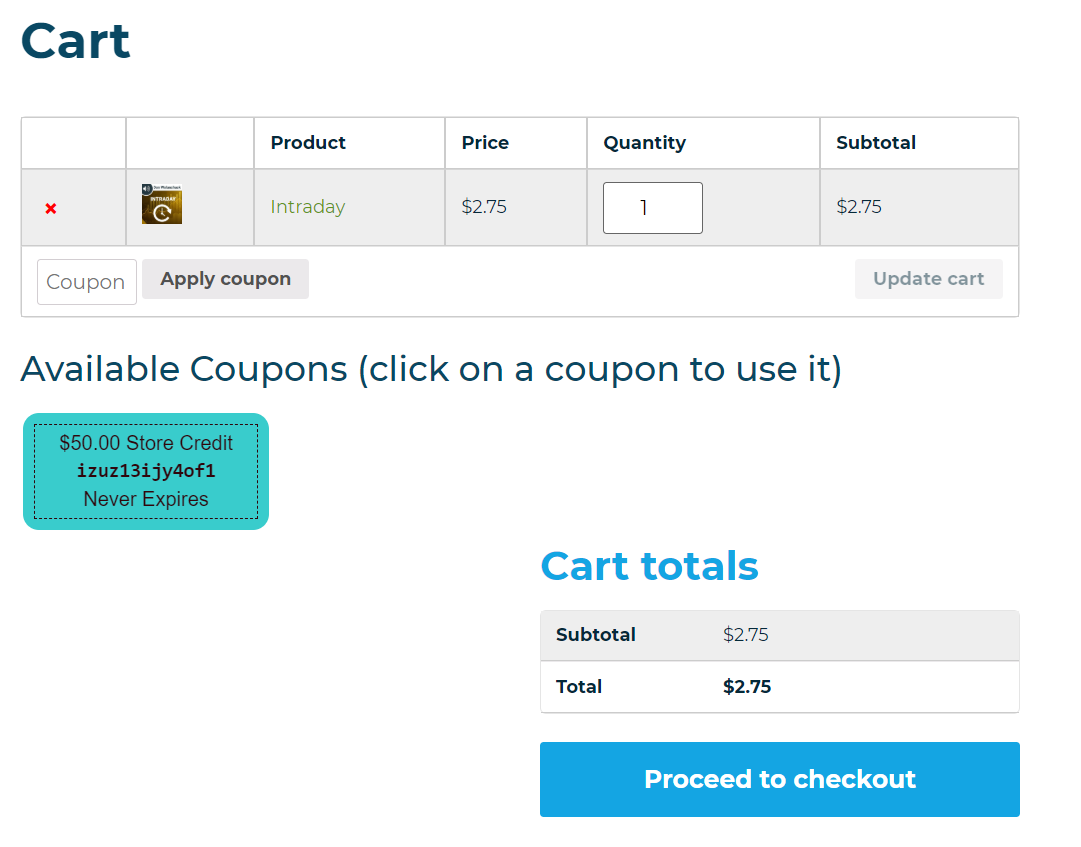
Click on My account link on the top navigation and click Coupons from menu at left.